How to REGISTER
1. To Register:
2. http://www.romfordbaptist.org.uk/
3. Scroll to the bottom, and click the register button.
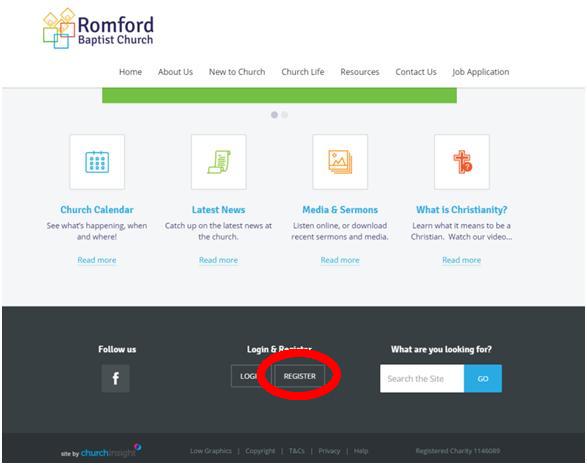
4. Ignore the first two fields.
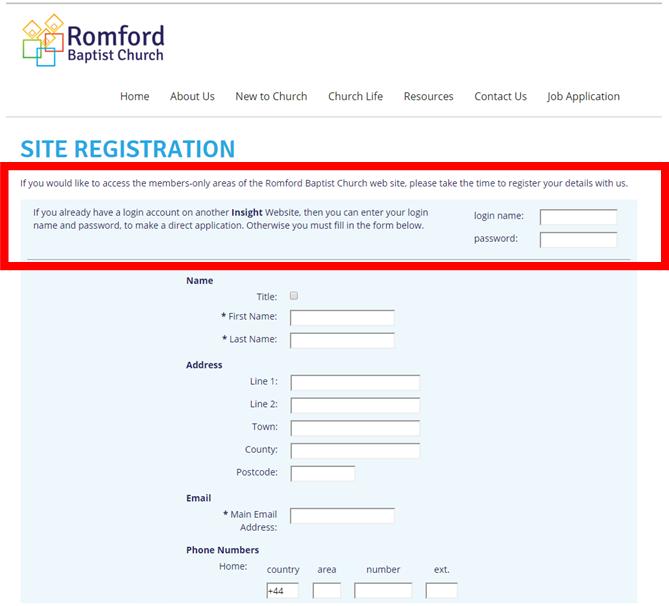
Fill in the rest. This information will be used for the Online Church directory; it will only be seen by people who have a logon. You are able to change/update the information once you are logged in.
5. Almost done...
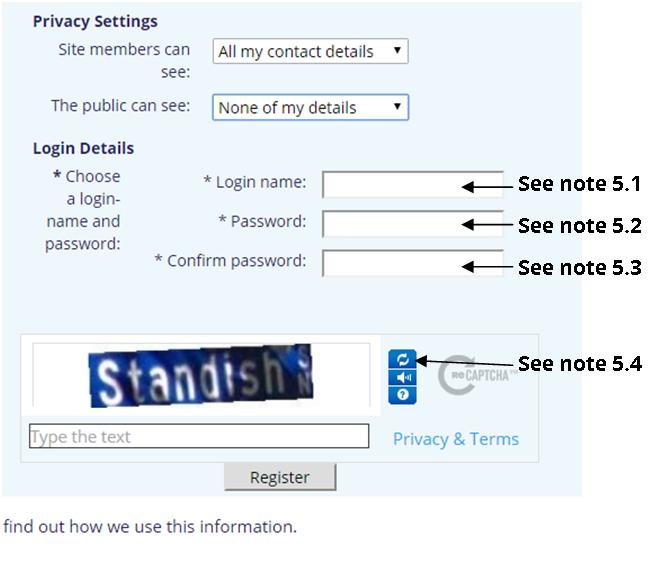
5.1 Your Login name must be unique, not only to the Church but to ChurchInsight (the website host). So you may have to have several tries to find a unique one.
5.2 Your password needs to be at least 8 characters long, and contain at least 1 non-alphabetic character.
5. 3 Confirm the password.
5.4 The last step is to type in the CAPTCHA bit, this confirms that you a person and not a machine. If you cannot read it, use the top blue button to generate one which you can read.
Now click the Register button.
6. You should now see this screen:
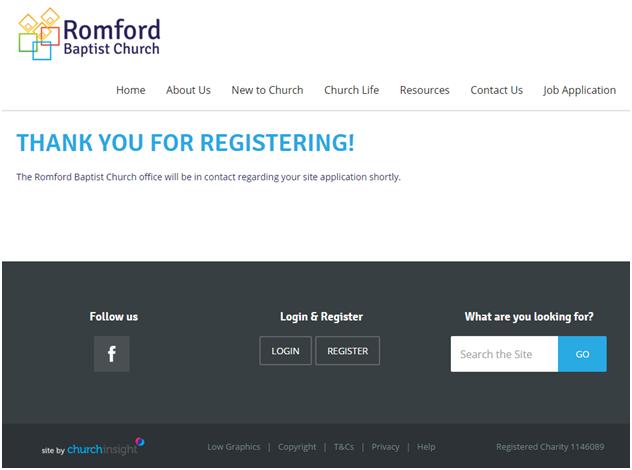
7. If you are unable to register, check the following:
a) Have you left the top two blocks empty? (see point 4).
b) Is your login name unique?
c) Is your password at least 8 characters long, and does it contains at least 1 non-alphabetic character?
d) Did you get the CAPTCHA correct?
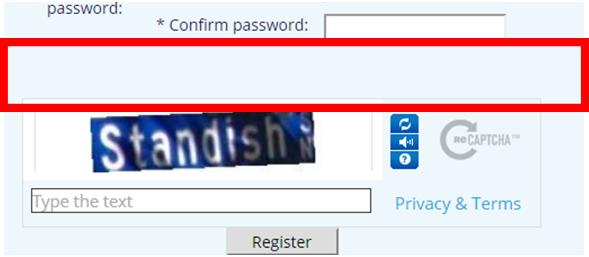
Error messages usually appear in the above area.
8. If all things have gone well, you will very soon get an email saying that you have been authorised to log in to the website. This needs to be done by a human, so it may take some time.
Please note that it is important for the Online Church directory to have spouses registered, otherwise they will not appear in the directory. You can have many people registered under 1 email address as long as the user names are unique.